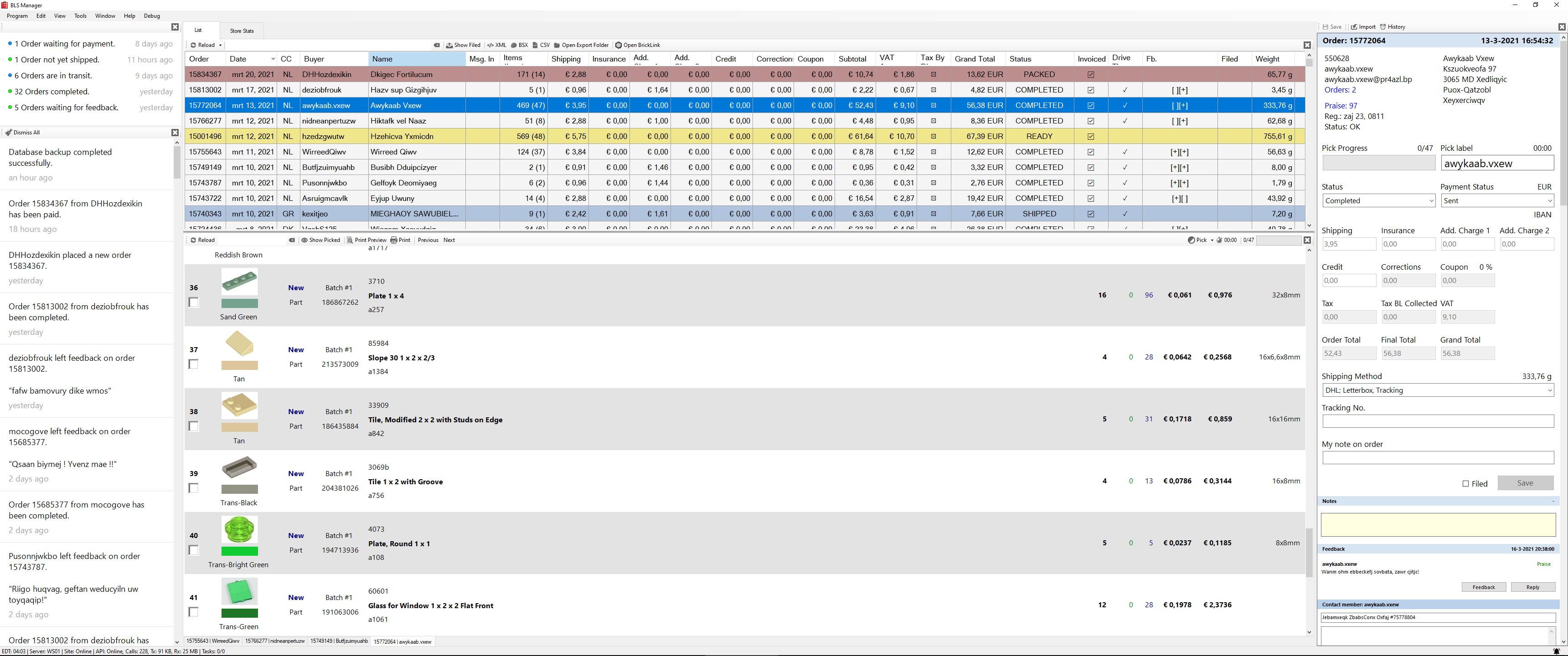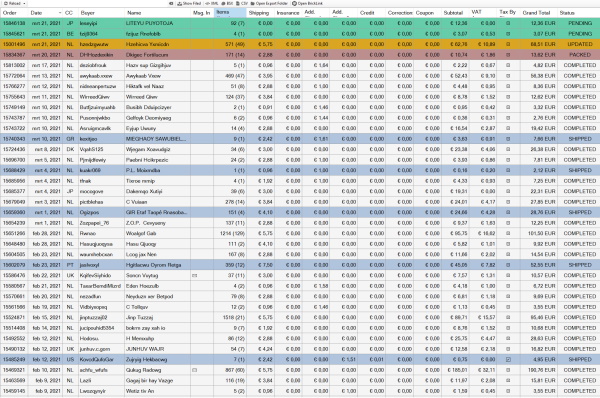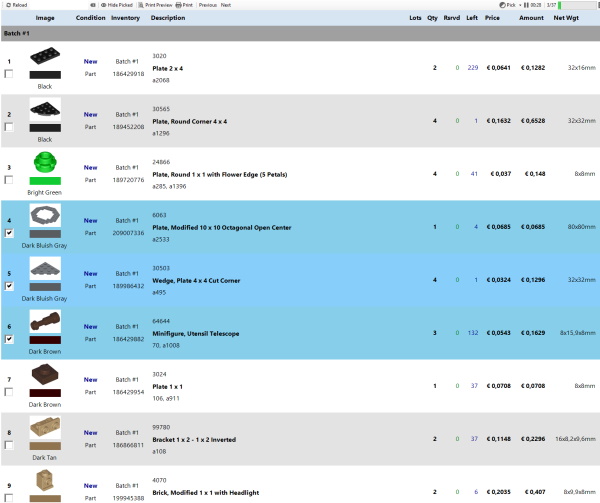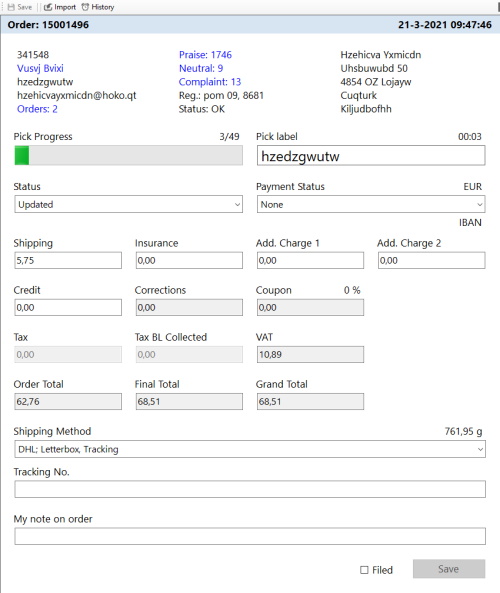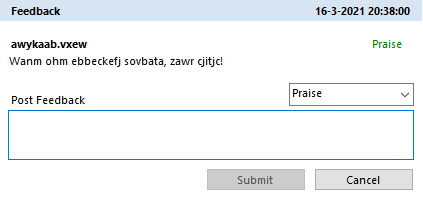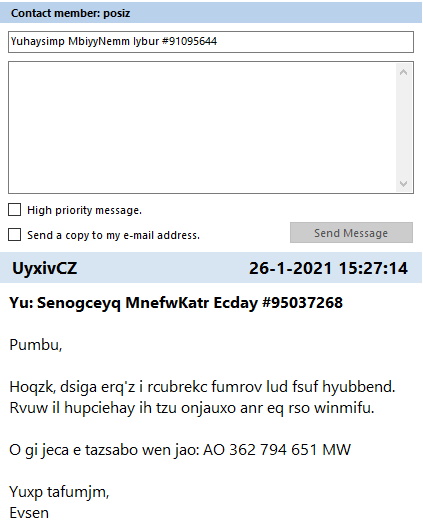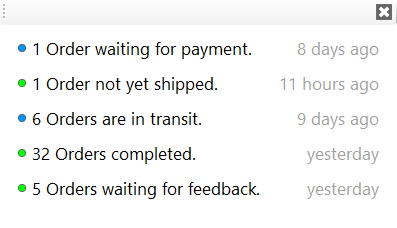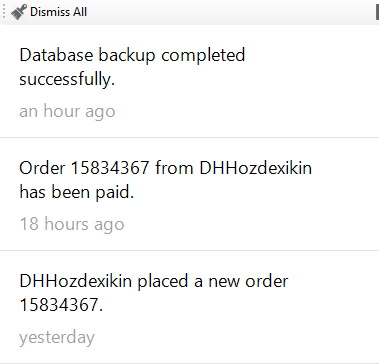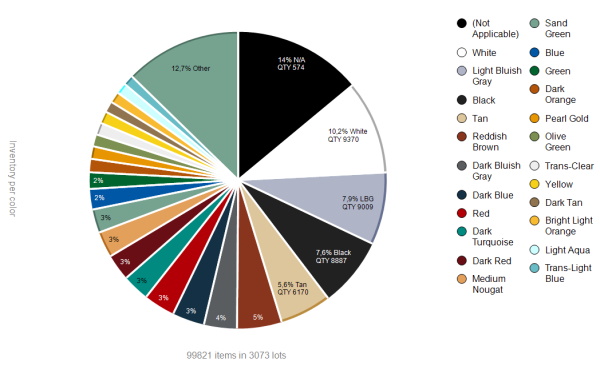With BLS Manager you have a powerful tool to keep track of your store's orders, edit fees, change statuses, receive and send messages, and post feedback. You can pick one or multiple orders at the same time, from a single Windows PC or using a network setup. BLS Manager also gives you insight into your store's sales, inventory, and visitors through easy-to-read charts, it lists actionable tasks, and notifies you when important events happen such as new orders, payments, or status changes.
Download the latest development version now!
Need help? suggestions? bugs?